
Create account
We’re excited to have you join us on www.yourdancemarket.com! You can create your account here.
I forgot my password
Need to reset your password? No problem! Go to the log in screen and click on “Forgot your password".
How do I close my account?
Email us and we’ll do it for you.
What is my dashboard? Where is it?
Your dashboard is the place where you can update your information, view and edit your listings, view your reviews, purchase listings, etc.
To access it you will have to log in. You can always go back to the dashboard by clicking on the silhouette icon on the top right of most pages.
How do I change my profile information, my email or my password?
To update your information you must first be logged in and in your dashboard. Once there, click on the cogwheel on the top left and you will be directed to your account page where you can update your information.
How do I see my public profile?
To view your public profile, click on the “View Profile" link below your username and avatar in your dashboard.
How do I upload or update my avatar?
To upload or update your avatar you must be logged in. On your dashboard click on the cogwheel icon on the top left. You’ll be directed to a page where the first field you’ll see is “Select new avatar." Click on the “Choose a file" button, select an image from your device, and when completed scroll down to “Update Account" to save your changes.
How do I add my location / update the map?
To add or update your location go to your dashboard and click on the cogwheel on the top left, you will access your account information.
Scroll down to the map and type on the text field above the map your city and state. To maintain your privacy do not enter your street address. You will be displayed location matches in a list, select the one that displays your city and state, as in the image below:
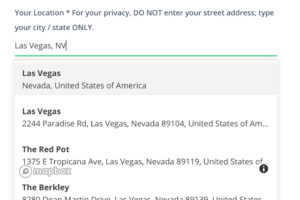
Please note that when you update your location from your account, it will update the location in all your listings. Similarly when you add a new location to a listing, it will update the location in your account.
How do I log out?
To log out, go to your dashboard and click on the logout button on the top left –a circle with an arrow– below your username and avatar.
I need help. How can I call customer service?
We are an online only platform and all of our customer service is done through email. Please reach out to us here with your questions and/or concerns.
Who sets the item's price?
All items on www.yourdancemarket are sold by their owners. It is a special joy to clean one’s closet and let the beloved dance dress, a pair of shoes, or a special accessory be loved again. The seller decides on the price and shows it on the listing. If the price is negotiable, the listing displays this option. Because the transaction occurs directly between the seller and buyer, both can communicate with each other if desired on price or any other aspect of the available item.
How much should I pay for an item?
Prices on this site are already some of the best deals you will ever find for the pre-owned dance items. Asking prices are clearly marked on each listing, but there may be some room for negotiation with the seller. Factors like shipping costs, which vary for each buyer depending on proximity to the seller, also contribute to the cost of the item you are interested in.
What's your return policy?
Every seller sets his or her individual return policy. Please check the listing or inquire with the seller for details.
How can I purchase safely?
Pay with PayPal and you’ll be fully protected if an item isn’t shipped. Or if it arrives and isn’t exactly as described. Read more about your protection here.
How do I search for items I'm interested in?
You can refine your search by different filters such as size, brand, color, price, and more. Start your search entering a keyword search bar at the top right of the page, or select a category from the Buy/Rent link.
Using Favorite Listings
You can use the favorite feature to save the listings you love! To save a listing as a favorite you can click on the heart that appears on the item card in any listing grid or in the heart icon in the “Listing Actions" section of the listing page.
You can view all your favorited listings by going to your dashboard and clicking on “Favorite Listings" on the left sidebar.
Using the "Compare" feature
By clicking on the compare icon on any item in a listing grid, you will be able to add them to a shortlist that will display the items side by side to compare. You can compare up to three items at a time.
Simply add them one by one. Exit the modal window until you have selected three that you can now compare side by side. You can remove any item by clicking on the red icon on the top right of the item’s photo.
You can go back to your last comparison by clicking on the compare icon on the top header, next to the green “Create A Listing" button.
How do I report a suspicious listing?
We strive to make buying and selling to be safe. If you believe a listing to be fraudulent, offensive or infringing your copyright, please report it to us immediately.
To report a listing you have to be logged in to your account. Navigate to the listing you wish to report and click on the “Report" flag. A pop-up will open where you can provide information regarding why you are reporting the listing. We will review your submission and consider taking action, if appropriate.
Can I try before I buy?
To keep transactions and buyers/sellers safe, we recommend you don’t agree to meet in person for inspections, hand delivery, or payment. If you decide to do it anyway, contrary to our advice, contact the buyer/seller directly for more information and any arrangements.
I'm ready to buy. What's next?
Congrats! Finding the item you want to buy is exciting. Here are your next steps for a safe and smooth transaction:
- On the right you will find a button to buy the item.
- When you click on the button a modal window will appear where you can type your message to the seller stating your intention to buy or asking any pre-sale questions.
- Click on the green “Send" button and a confirmation message will appear.
- Click on the gray “Close" button and you’re done! Your message is sent.
- You will see your replies on your messaging portal inbox and in your email as well.
If you do not have an account or are not logged in, you will instead see a small contact form. You will receive replies via email from Your Dance Market.
To learn more about sending and receiving messages please look at the entries under “Messaging" in this FAQ.
Can I contact the seller?
You found an item you love. Hooray! To contact the seller, visit the listing page and follow the instructions below. You’ll be able see any replies and send follow-up messages in the message portal section of your dashboard. For more info on messaging please look under “Messaging" in this FAQ.
When contacting a seller, avoid including contact details such as email addresses or phone numbers. All communication should stay within your message portal.
-
- On the right you will find a button to contact the seller.
- When you click on the button a modal window will appear where you can type your message to the seller stating your intention to buy or asking any pre-sale questions.
- Click on the green “Send" button and a confirmation message will appear.
- Click on the gray “Close" button and you’re done! Your message is sent.
- You will see your replies on your messaging portal inbox and in your email as well.
If you do not have an account or are not logged in, you will instead see a small contact form. You will receive replies via email from Your Dance Market.
To learn more about sending and receiving messages please look at the entries under “Messaging" in this FAQ.
How can I safely transact with my seller?
- Conduct all communication through Your Dance Market messaging platform.
- Use PayPal to pay your invoice.
- Don’t agree to meet in person to hand accept the item and give cash payment.
- Make yourself aware of common scams and fraud.
- Do not believe the promise of large sums of money in exchange for your help.
I can't reach a seller, can you help?
Please give a seller up to 7 business days to respond to you. If you haven’t heard from him or her by then, email us and we’ll follow up on your behalf. We are providing this contact service as a courtesy to you and don’t guarantee we’ll be successful. If we are, you’ll know!
Do you have a retail location?
We are online only. You can browse our listings 24/7 from anywhere.
Can I communicate outside of the Your Dance Market messaging portal?
It is important that you communicate only via the Your Dance Market messaging system so we may assist in case of suspicious activity. We cannot provide any assistance with direct emails or other types of messages you send or receive.
Avoid sending direct emails and conduct all conversations through your Your Dance Market dashboard instead. If you are sending additional photos you can upload them to a service such as imgur.com and paste a link in the conversation.
To learn more about sending and receiving messages please look at the entries under “Messaging" in this FAQ.
What can I sell on Your Dance Market site?
Anything related to dance apparel, shoes, and accessories! We accept listings for dance-related items of all shapes, sizes and colors, for women, men, and children, whether they’ve been worn or you simply changed your mind after buying. If you loved your item, chances are someone else will too. Each listing is for a single item only, and you can list as many items as you wish; we offer multiple listings discount. You can get stared navigate to the Subscription section of your account dashboard.
Business listings: We welcome businesses to list their sample items, trunk show items, or pre-owned items. We offer multiple listings discount. The purpose of Your Dance Market platform is to offer dance-related items for less, therefore businesses may not list regularly priced retail stock. If you are unsure, please contact us prior to listing as there are no refunds once the listing is submitted even in cases of refusal to publish or deletion by us.
How should I price my item?
Generally, resale experts recommend pricing items at 50-70% their original cost if they are still fairly new, 25-30% for anything a few years old and 10-15% percent for everything else.
Unused items, especially those still in their original packaging or with attached tags, are more desirable to shoppers and will usually sell at a higher price. Hard to find items, or items from recognized and desirable brands can also support a higher price.
Since you are in control of your listing, you can set your initial price and then adjust it as appropriate, or make it negotiable.
How do I list my item?
Listing your dance-related clothing, footwear or accessory for sale is quick and easy. Create an account and then click on the big green “Create A Listing" button on the upper right corner of the site. If you have any trouble listing your item, please send us an email.
How much does it cost to list an item?
We charge the following listing fees:
Bronze
Silver
Gold
Platinum
There are no other fees and NO commission ever on the sale. So all of the proceeds are yours to keep!
Are there any other fees?
There is a fee for posting or renewing a listing. Afterwards, there are no more payments you need to make to Your Dance Market. There are no hidden fees and zero commissions to pay when your item sells.
There are fees associated with PayPal payments. You can read about PayPal fees here.
How will buyers contact me?
Buyers will contact you using using the site’s message portal. You will be notified by email each time you receive a new message, so make sure your email address is up to date as well as your notification settings in your account dashboard.
- To access your message portal, sign in to your account. Click on the green envelope in the upper right corner. A red dot will indicate new messages are waiting.
- To update your email address sign in to your account. Click on the silhouette icon to access your dashboard and then the green cogwheel on the left. Your account details window will show. Make and changes desired and save.
To learn more about sending and receiving messages please look at the entries under “Messaging" in this FAQ.
I have an interested buyer. Now what?
Wonderful! Now that a buyer has expressed interest in your item and commitment to buy it, it is time to send an invoice. We recommend PayPal for a safe transaction. You will send the invoice directly through your PayPal account outside of Your Dance Market site. See more information here.
Should I offer a return policy?
It is completely up to you. In general, buyers appreciate having the opportunity to return an item and such listings may be favored by the buyers; in the pre-owned market, final sales listings are accepted as the norm as well. If you decide to offer a return policy, below is a sample that could aid you in developing your own return policy. Feel free to modify as you wish since you are in control of your return policy, if any.
Sample return policy:
- The buyer must notify you of their intention to return the item within 3 days of receiving it. The item must be returned in the exact condition in which it was sent.
- The buyer must provide a tracking number for the return shipment within 5 days. The return shipment must be insured for the purchase value and returned at the buyer’s expense.
- The refund will not be provided until the seller receives the returned item and confirms its condition.
If you have a return policy, include the terms on your listing description and also directly on your PayPal invoice. We suggest you specifically review them with your buyer in advance of the transaction.
Photograph your item prior to shipment as a record of its condition.
How can I tell if an inquiry is authentic?
The fastest way to tell if a buyer is sincere is to confirm he or she will use PayPal for the item’s payment. If the buyer is not willing to use a protected payment method, there may be an issue. You can see our tips on spotting a fake inquiry here. You can always contact us with a question on an inquiry; we’ll reply within 48 hours (or less).
How can I safely transact with my buyer?
- Conduct all communication through Your Dance Market messaging platform.
- Never send your item before receiving the payment in your PayPal account. This includes never agreeing to any other payment suggestion from the buyer like sending you a check or payment from services like Venmo, Western Union, Money Gram, etc. These forms of funds transfer are favored by fraudsters and offer no protection for sellers. Use PayPal.
- Don’t agree to meet in person to hand deliver the item and accept cash payment.
- Buyers located overseas claiming to use shipping agents are usually scams. Never pay a shipping agent claiming to be hired by the buyer.
- Ship the item with tracking and proof of delivery.
- Make yourself aware of common scams and fraud. Do not believe the promise of large sums of money in exchange for your items or help.
Can I communicate outside of the Your Dance Market messaging portal?
It is important that you communicate only via the Your Dance Market messaging system so we may assist in case of suspicious activity. We cannot provide any assistance with direct emails or other types of messages you send or receive.
Avoid sending direct emails and conduct all conversations through your Your Dance Market dashboard instead. If you are sending additional photos you can upload them to a service such as imgur.com and paste a link in the conversation.
To learn more about sending and receiving messages please look at the entries under “Messaging" in this FAQ.
What Listing Upgrades do you offer to help me sell?
Listing upgrades are optional add-ons to your listings that will increase their exposure and improve your chances of selling quickly. Your listing will receive the upgrade’s special treatment for the period of your purchase, starting on the date of the purchase.
We offer the following upgrades:
Featured Listings:
- Preferred placement on all listing grids
- Visible “Featured" ribbon on listing card
- Placement on home page “Featured" section
Highlighted Listings:
- Increased visibility with shadow box and highlighted title color
Urgent Listings:
- Visible “Urgent" ribbon on listing card
How to purchase and apply a Listing Upgrade to my listing?
In Your Listing select the Upgrades icon (the megaphone) on the far right of your listing. A modal window will display available choices. Check the box next to the upgrade you would like to select and then select the period. You may select one period per upgrade type but you may select more than one upgrade type. Scroll down and click on Purchase, select PayPal, and proceed with payment. Your upgrades will be automatically applied to the selected listing once your PayPal payment is finalized.
How do I list an item?
Login to your account (register first if you don’t have an account yet) and click on the green “Create a Listing" button on the upper right corner on the site.
What do I do if my item's category is not listed?
Contact us and we’ll assist you.
What images should I use in my listing?
You are able to upload up to 5 images of your item. Think about it this way: what do you look for when you are considering an item to buy? Your buyers will want to see at a minimum a full shot of the item, close ups for details and flaws, and if there are any distinguishing features and embellishments. Include clear photos with good lighting so that the item can be seen well. You must be the copyright holder of the image; i.e. it is best you take your own photos of the listed item.
How do I edit my listing?
Login to your account, click on “Your Listings", find the listing you want to edit and click on the edit icon (a notepad with a pen) to make changes. You can edit your listing as often as you’d like. There’s never a fee.
Can I change the item in my listing?
No, you cannot. Each listing may feature a single item only. The item advertised may not be switched for another one, even if the original is no longer available or hasn’t sold. If you have another item you’d like to advertise, please submit a new listing. If we see switching of items on submitted listings, we may pause your listing(s) or disable your account.
Does my listing expire?
Your listing automatically expires after 90 days. We do this to ensure only available items are shown to the buyers. If your item hasn’t sold yet you can relist the item with a new listing fee.
My item hasn't sold. How do I renew the listing?
If your item hasn’t sold at the end of the listing period, you will receive an email offering you a renewal link. A new listing fee will apply. You can also renew your listing from your dashboard, in the Your Listings section, by clicking on the edit icon of your expired listing and proceeding to the “Renew Listing" button.
My listing is sold. How can I mark it sold?
To mark you listing as sold you must first be logged in. Navigate to your dashboard by clicking the silhouette icon on the top right (or bottom if on mobile) and then click on “Your Listings" on the left. Locate the listing and click on the edit button (notepad with pen). Next to the “Listing Details" title you will see a checkbox with the label “Mark As Sold". Simply check the box, scroll to the bottom of the page, agree to the terms and click on “Save Listing". And you’re done!
What payment methods can I use to buy a listing package?
We accept PayPal.
How can I purchase a listing package?
It is easy!
Once logged in, make sure to navigate to your dashboard by clicking on the silhouette icon located on the top right of your screen or at the bottom of your screen if you are on mobile.
Click on the Subscription section on the left menu bar of your dashboard.
Select the package you’d like to purchase and click on “Purchase Now".
You’ll be prompted to select PayPal as your payment method to proceed.
I haven't used all my listings in the package I purchased. Can I get a refund?
No refunds are offered for used or unused individual listings, listing packages or promotions.
Unused listing credits are not refundable. If your listing is taken down by the administrators listing costs will not be refunded. This may happen for violating the terms of this website, attempted scam, misrepresentation, harassment, and other reasons.
Where do I see my messages? Where is the message portal?
Log in to your account and click on the envelope icon on top right menu. This will take you directly to your messages. You can also see your messages by clicking on the envelope in your dashboard.
How do I start a conversation?
Conversations are connected to listings. To start a conversation make sure you are logged in, then go to the page of the listing you are interested in. Click on the “Contact Seller" or “Buy This Item" button and write your message. It will be sent to the seller.
Where do I see my replies?
Click on the green envelope on the top right menu on the website, or in your dashboard. Your messages and replies will be listed there, by conversations.
How do I know I received a message?
You will receive an email to the email address in your account. You will also see a red dot on the envelope icon. Click on the icon to go to your messages.
How do I share pictures using Your Dance Market's message portal?
You can’t send photos directly in the message portal. The solution is to upload photos to a service such as imgur.com and then paste the link in the conversation.
Can I communicate outside of the Your Dance Market messaging portal?
It is important that you communicate only via the Your Dance Market messaging system so we may assist in case of suspicious activity. We cannot provide any assistance with direct emails or other types of messages you send or receive.
Avoid sending direct emails and conduct all conversations through your Your Dance Market dashboard instead. If you are sending additional photos you can upload them to a service such as imgur.com and paste a link in the conversation.
What payment methods are recommended?
We only recommend Paypal for transactions. PayPal is safe, secure and offers protection for both the buyer and the seller. Read more about this here.
How are buyers protected?
Use a safe payment method like PayPal and you’ll be fully protected if your item doesn’t ship, or arrives and isn’t exactly as described. Read more about this here.
How are sellers protected?
Use a safe payment method like PayPal and you’ll be fully protected and funds will be transferred to you safely and securely. You’ll also have a recourse in the unlikely event the buyer disputes the transaction. Read more about this here.
Who pays for shipping and how much should it cost?
Typically buyers pay for shipping, if you decide to charge for it, and that cost is added to the seller’s asking price. You could also make shipping free to entice more buyers. Shipping costs depend on the size of the box and the mailing destination.
Can I ship internationally?
Of course you can. Just be sure your buyer is fully aware of any potential customs/duty charges that will be their responsibility when the item arrives so that you don’t have refused package delivery issues or resulting disputes with the buyer. Depending on the item and value, these charges or fees could be substantial.
Who can leave reviews?
Registered users of Your Dance Market can post a review for a buyer or seller they are in communication with regarding a listing. A completed purchase is not a requirement for a review.
How can I review a buyer or seller?
You can review a buyer or seller you are in communication with via messages. If no messages have been exchanged, you can’t leave a review. Login to your account and go to your dashboard. Click on the envelope to go to your messages portal. Select a conversation with a buyer or seller you would like to review. Click on the red “Leave a review" button.
Can I reply to a review?
Of course! Once you are logged in, go to your dashboard and go to the Reviews tab under Feedback section. You’ll see your reviews there and you can reply.
Abusive reviews
If you think someone is abusing the review functionality please contact us and we’ll look into it.
How Your Dance Market works
Your Dance Market isn’t a bricks and mortar store, we’re an online listing service. We connect buyers and sellers of pre-owned, sample and new dance-related apparel, footwear and accessories.
Sellers list their item (worn once, many times, or not at all) for a one time fee. Buyers and sellers then communicate and transact directly. We don’t charge commission, hidden fees or mark up the price of any item listed on the site.
Our founder
Gaia Banovich founded Your Dance Market as a sister business to Axis Tango Inc., the leading online source for premium shoes and sophisticated apparel for Argentine Tango. Gaia has, with her dedicated team of European and Argentine manufacturing partners, provided the global tango community with gorgeous dance shoes and lovely apparel since 2006. In 2019 she saw the need and the opportunity to help dancers find quality dance products for less, while giving them also the platform to sell their items to the global dance audience. Thus Your Dance Market was born!
After living, working, and succeeding in New York City, in 2017 Gaia said goodbye to the Big Apple and hello to the beaches and sunshine of the Tampa Bay area, where she and her businesses are now based in the artsy and friendly Gulfport.

